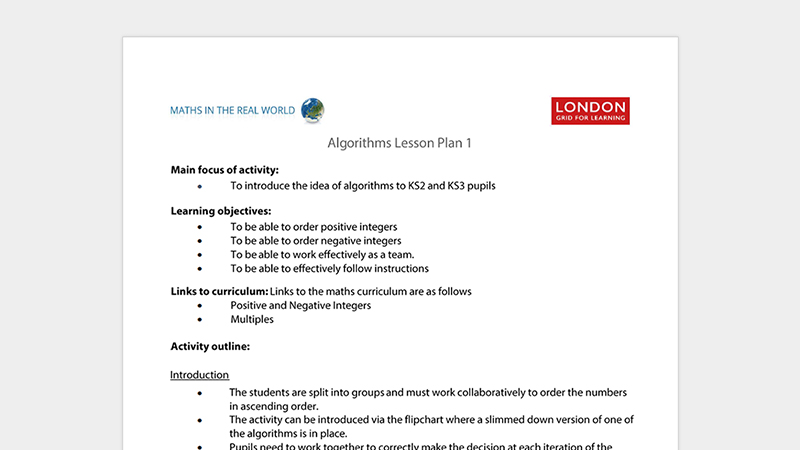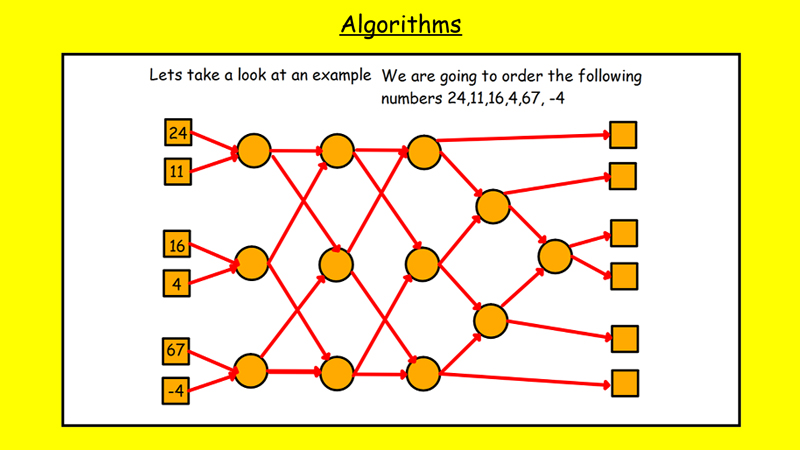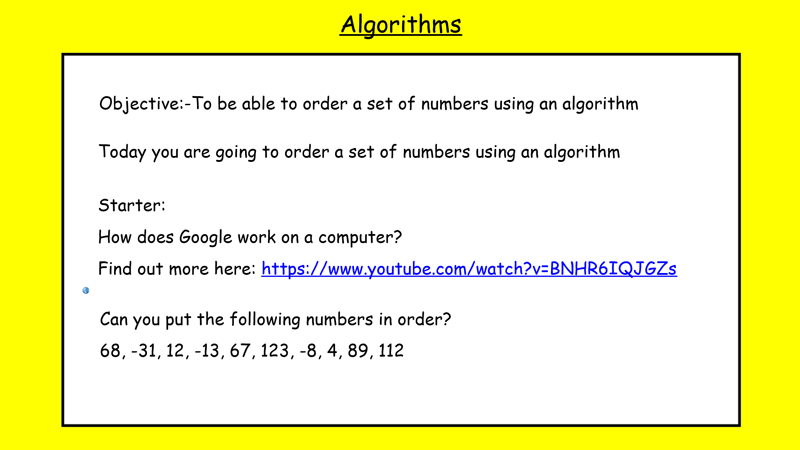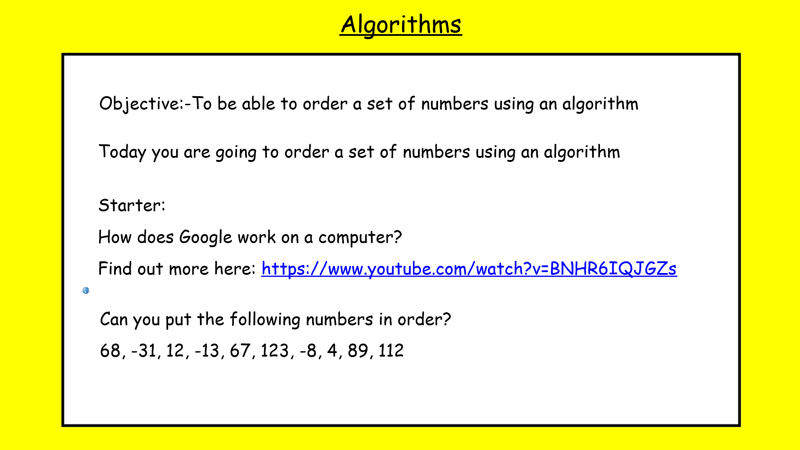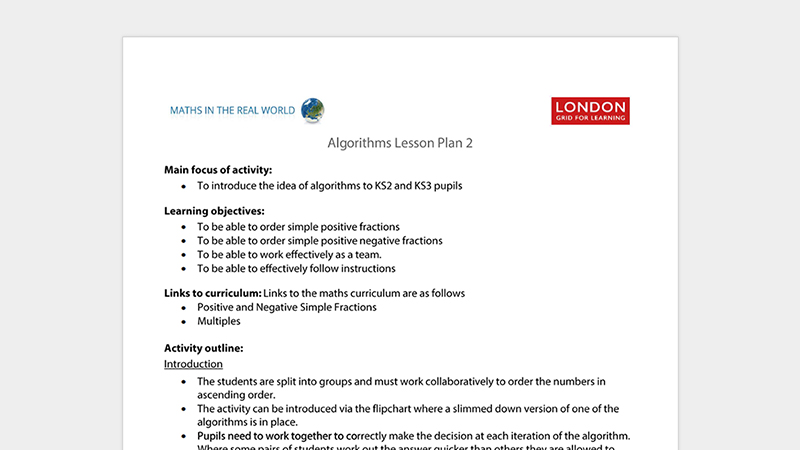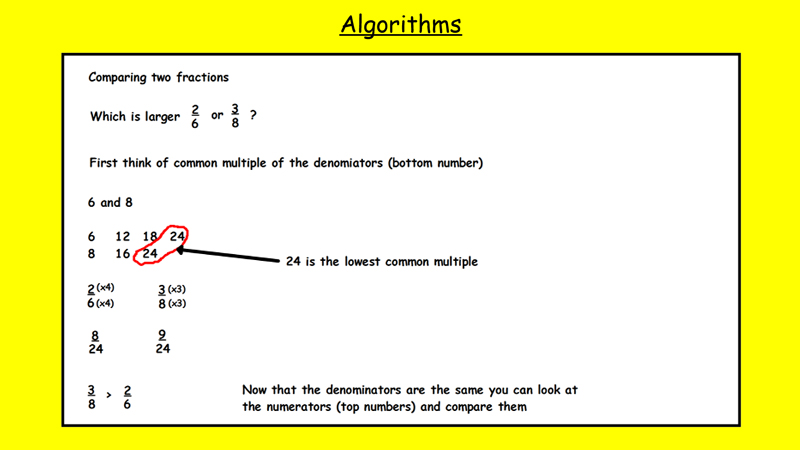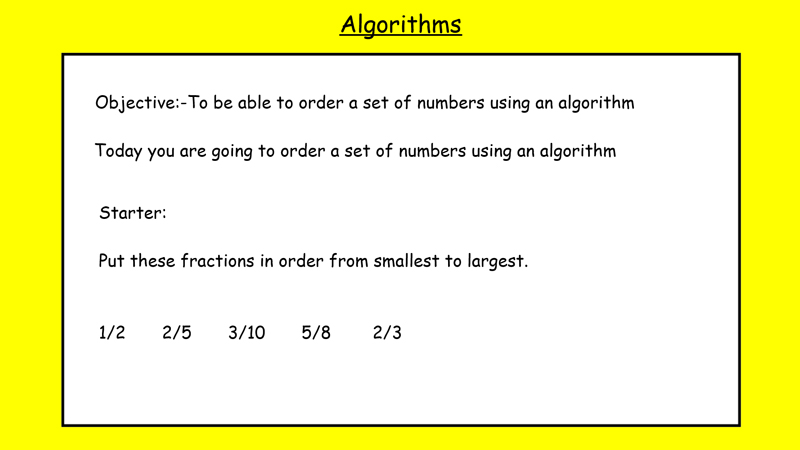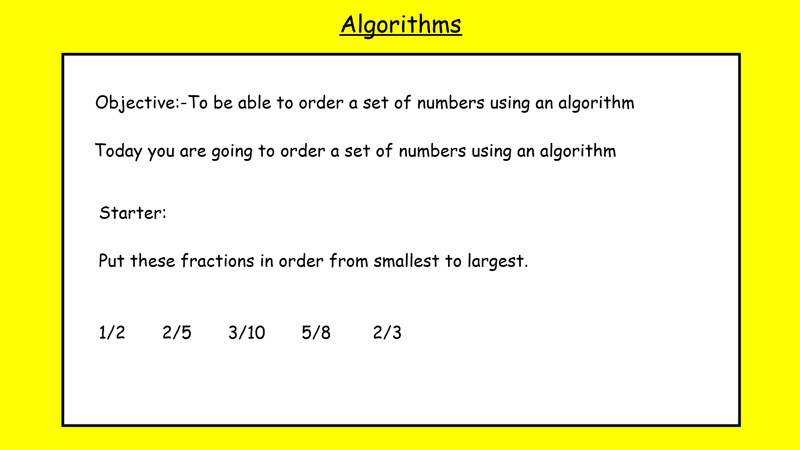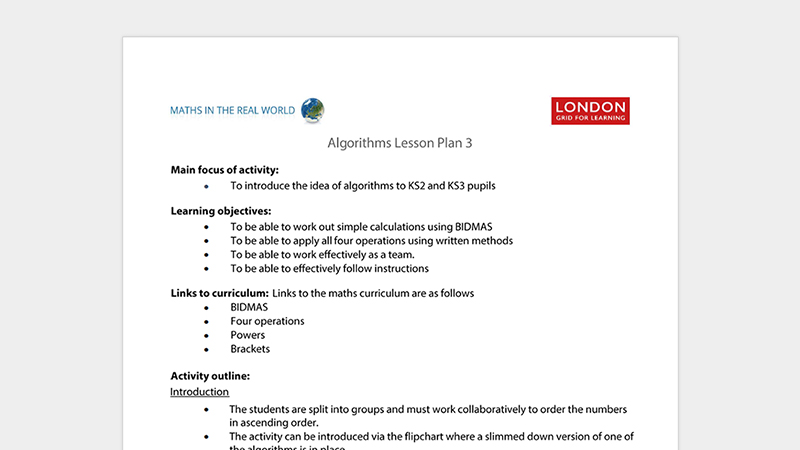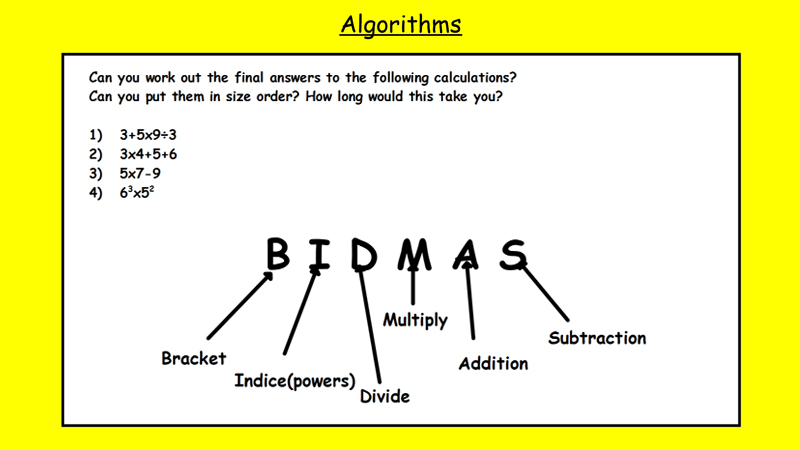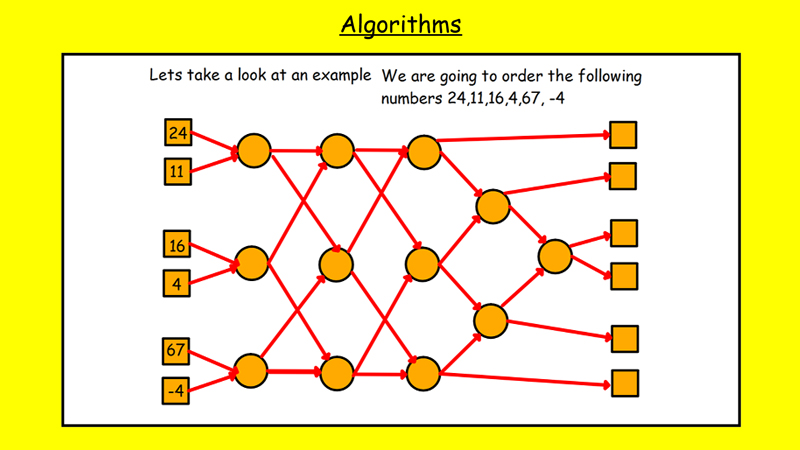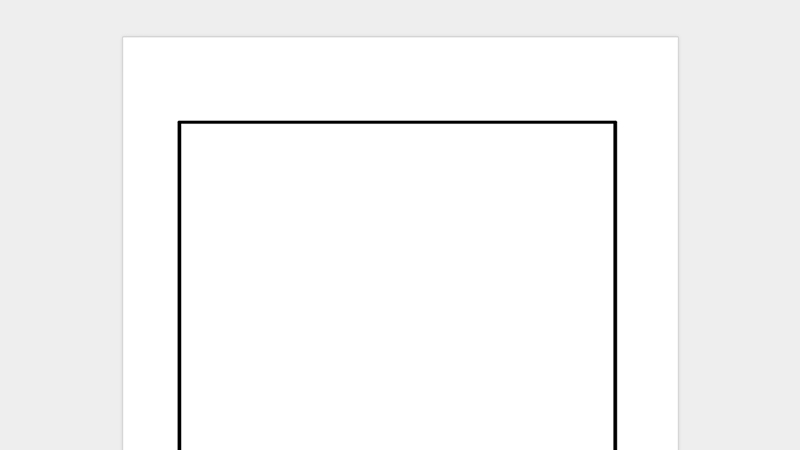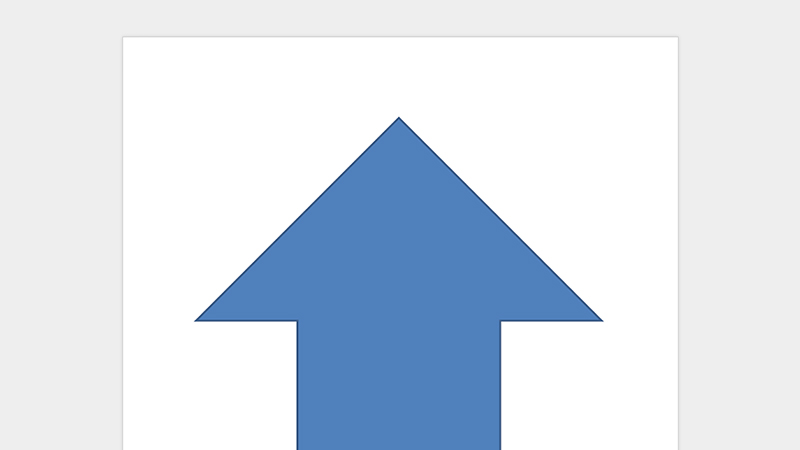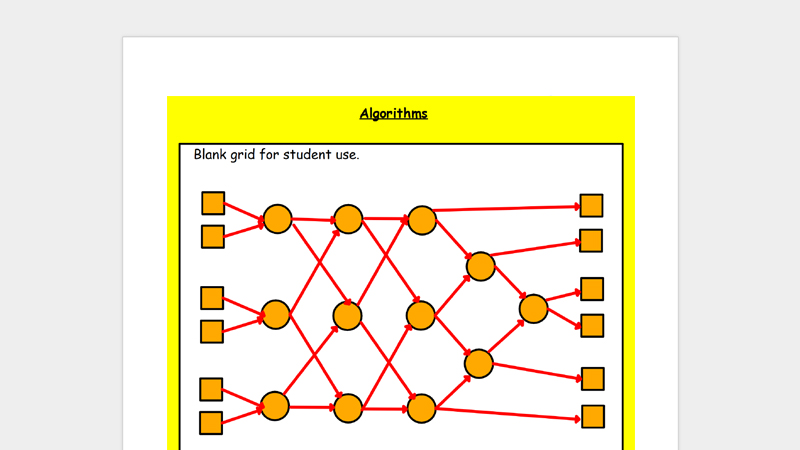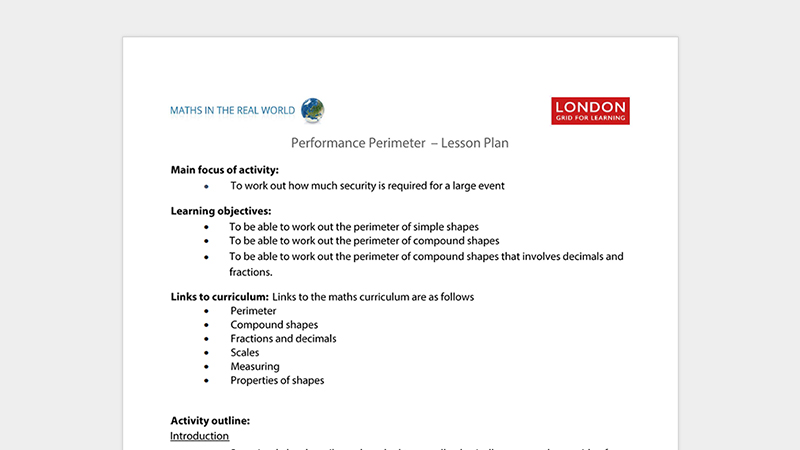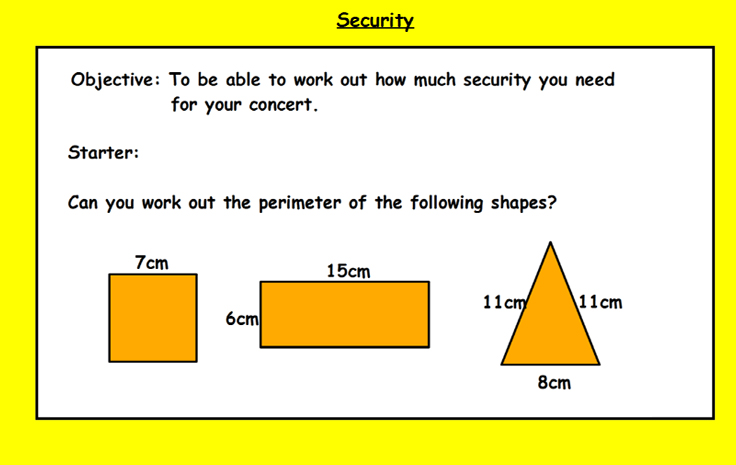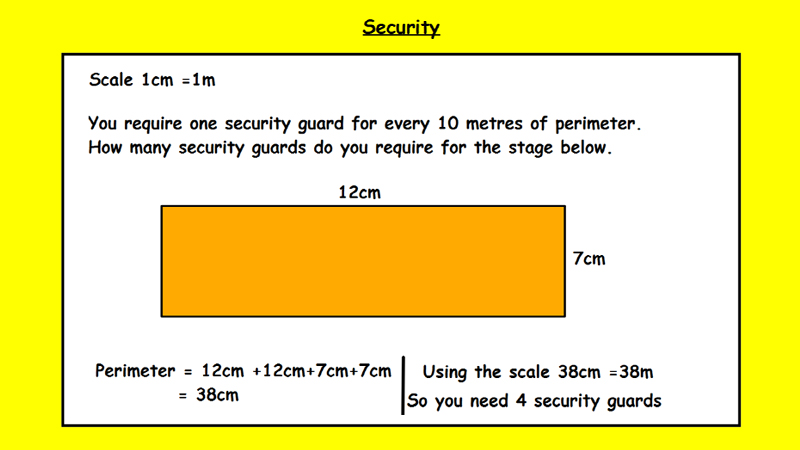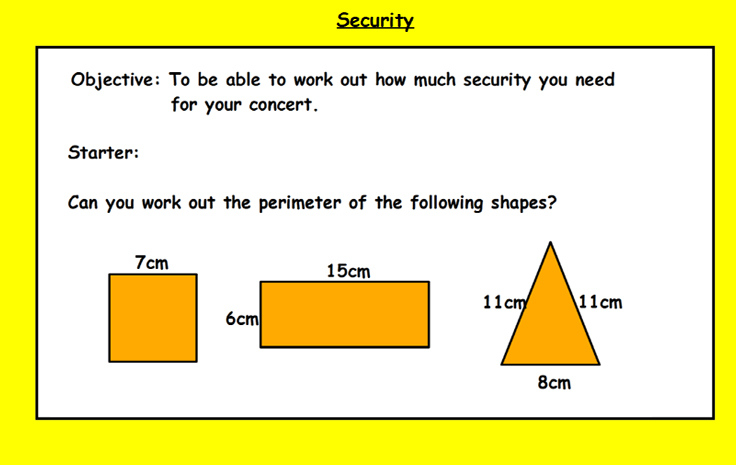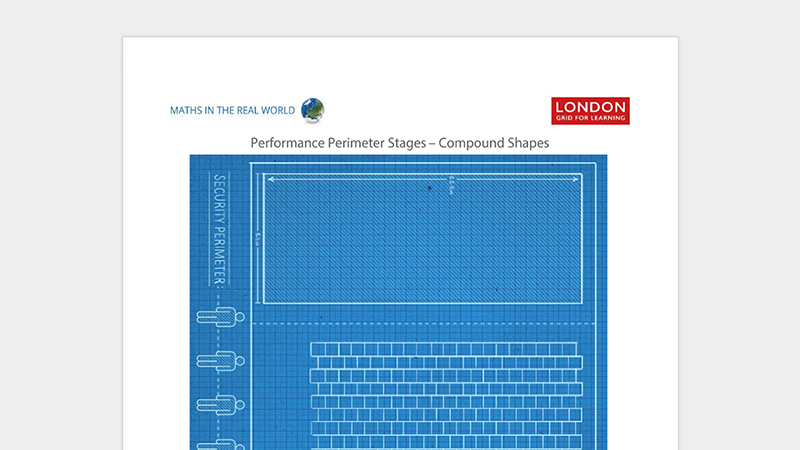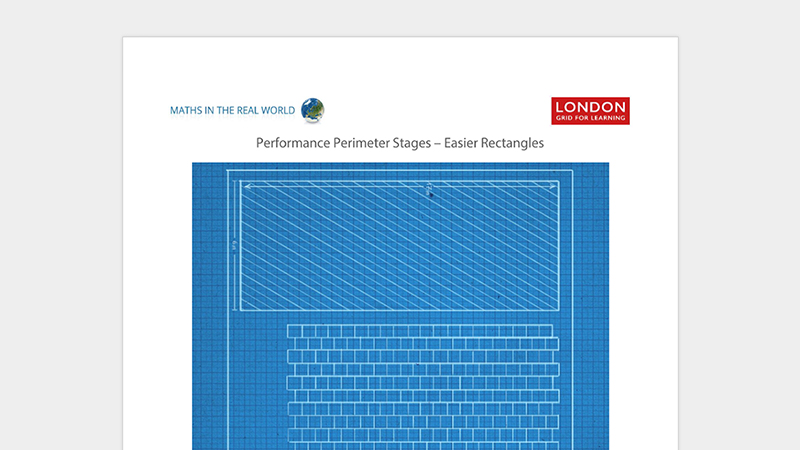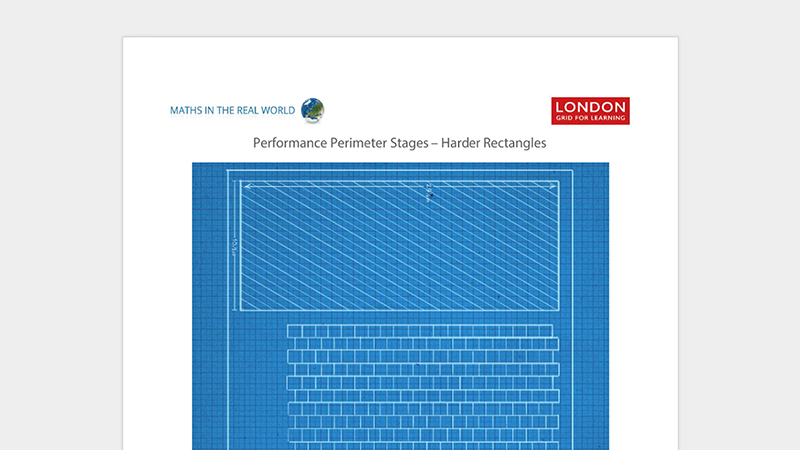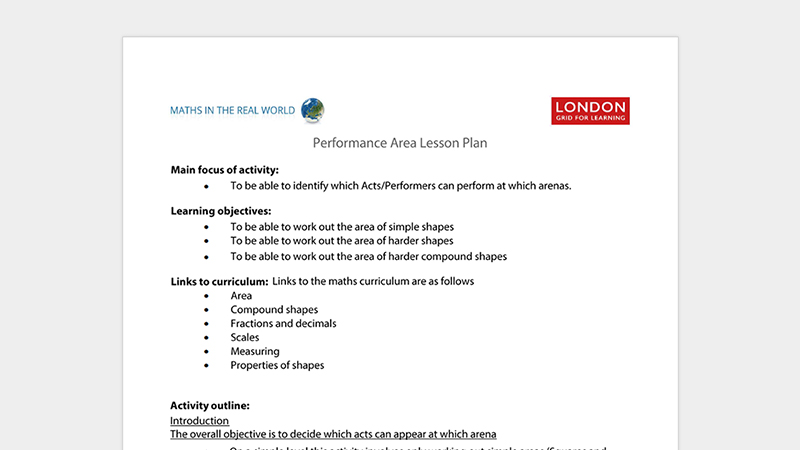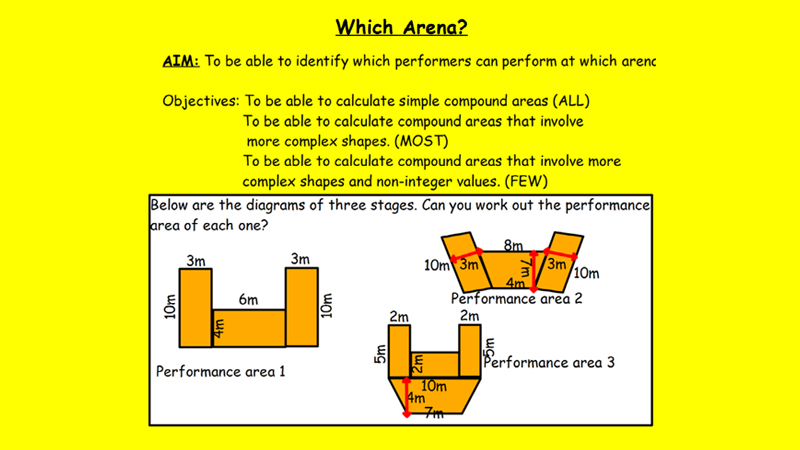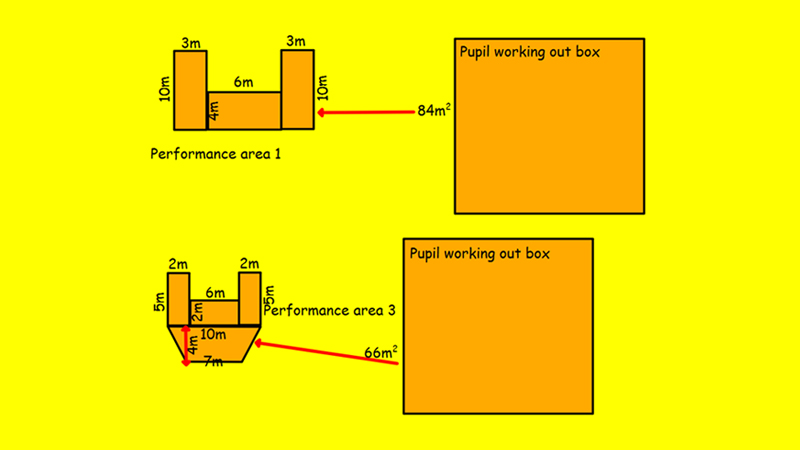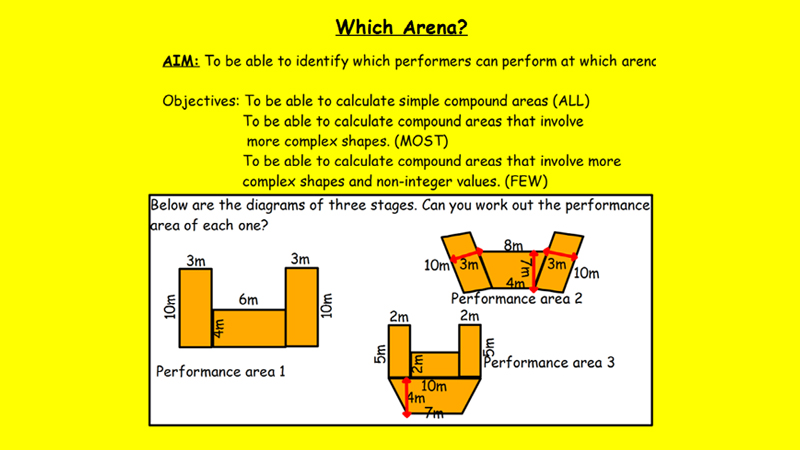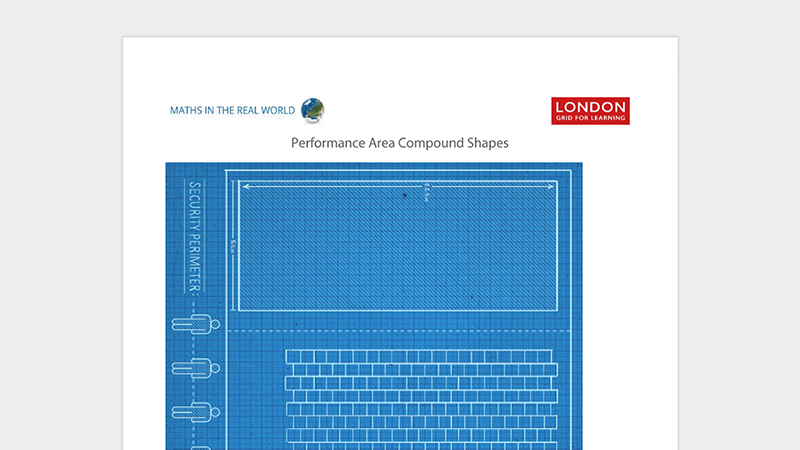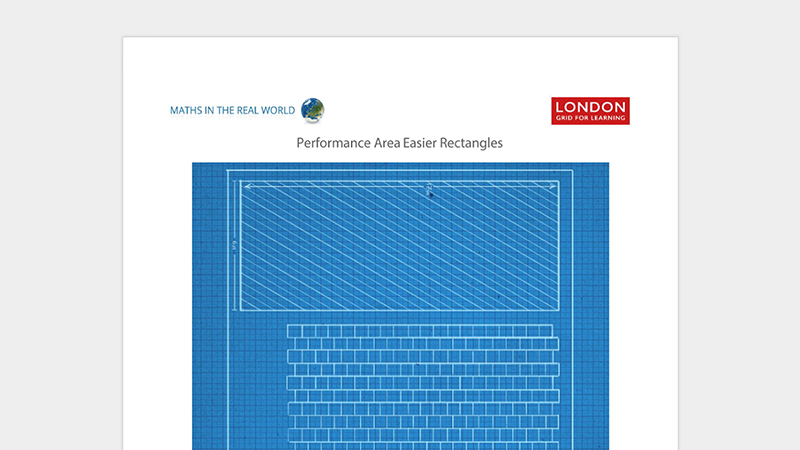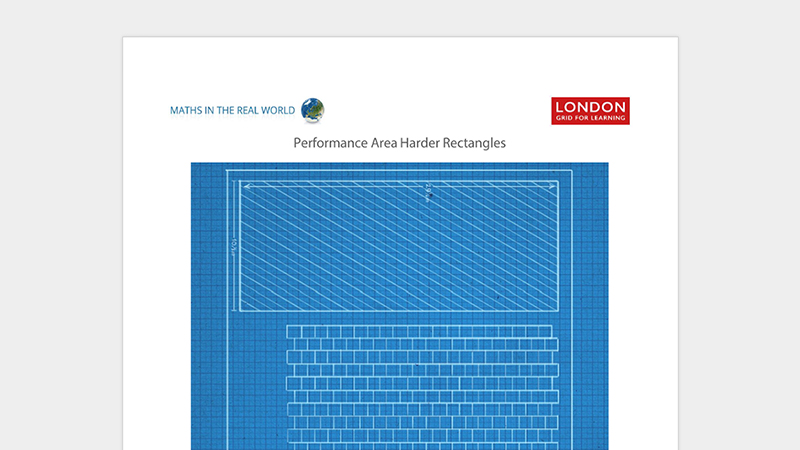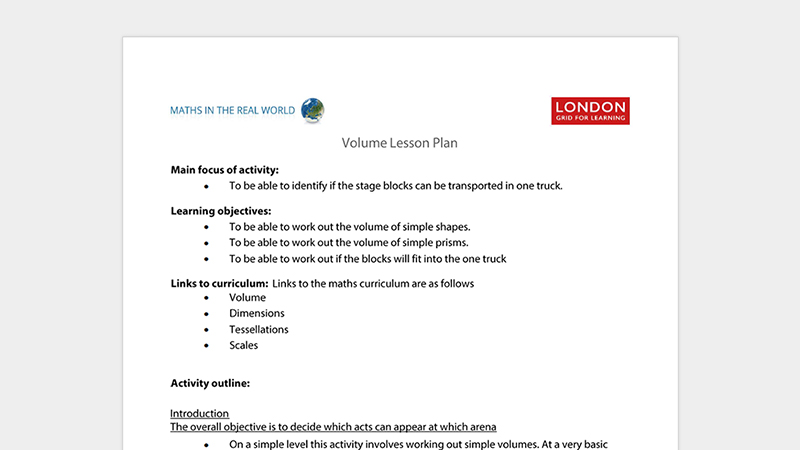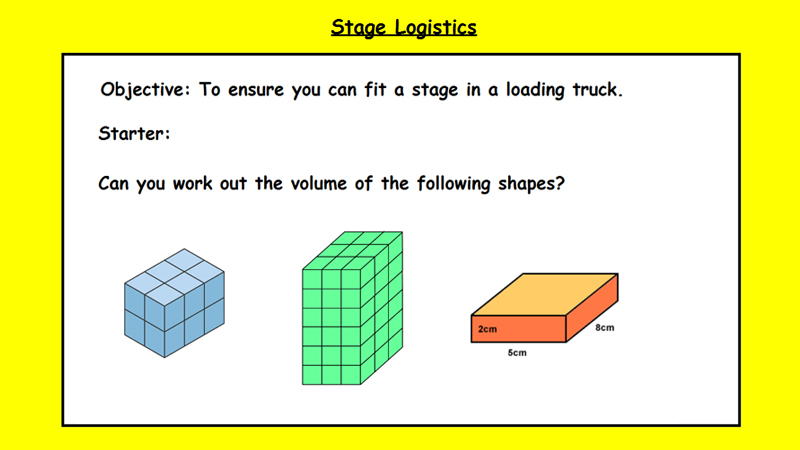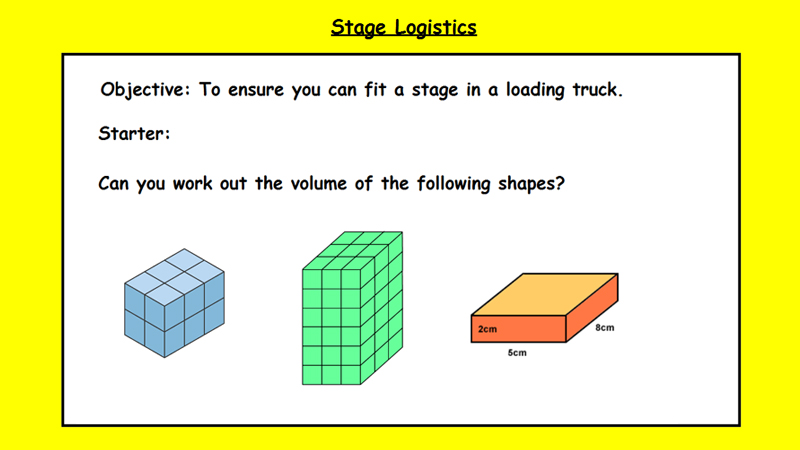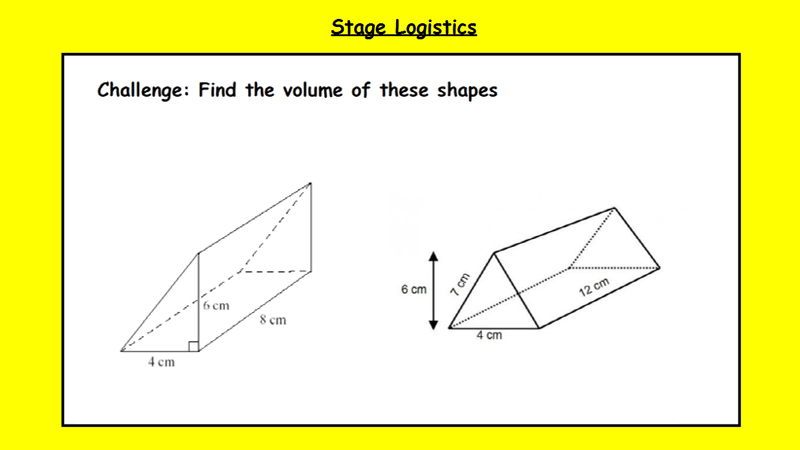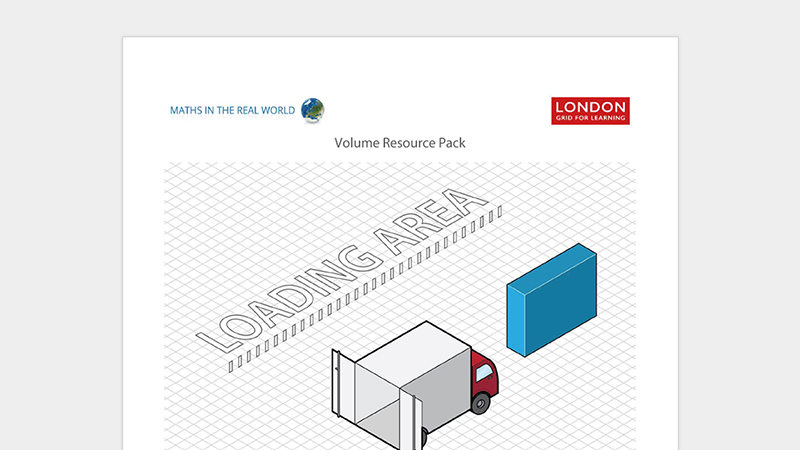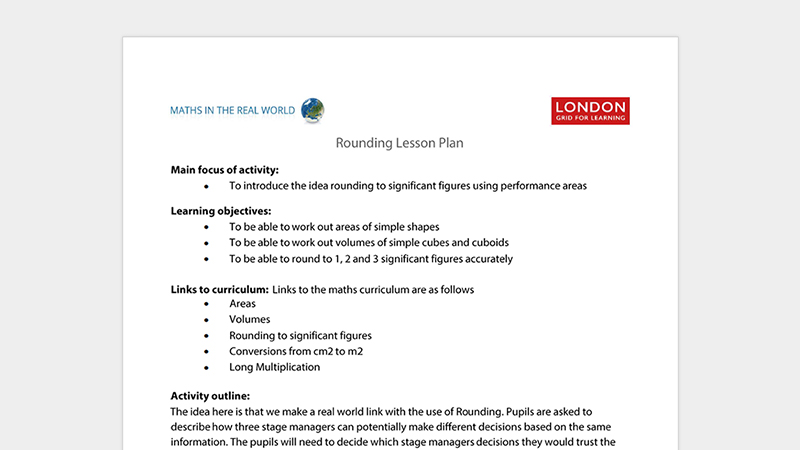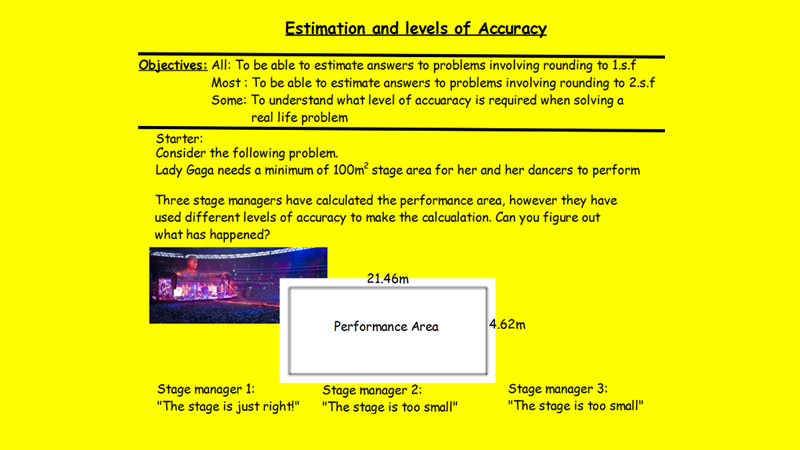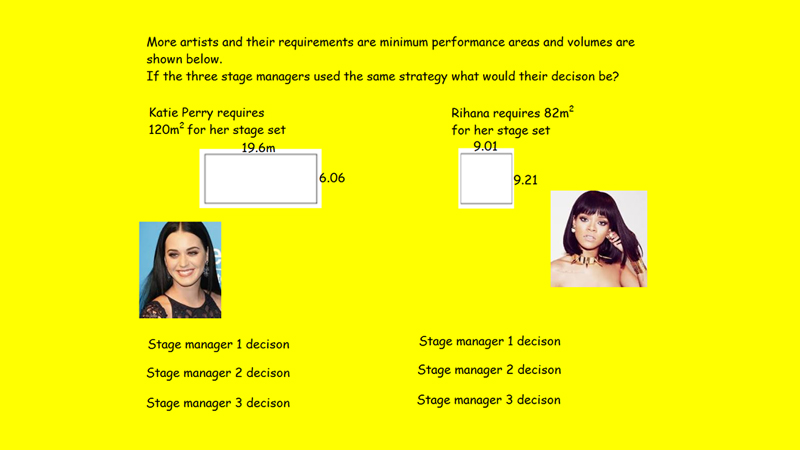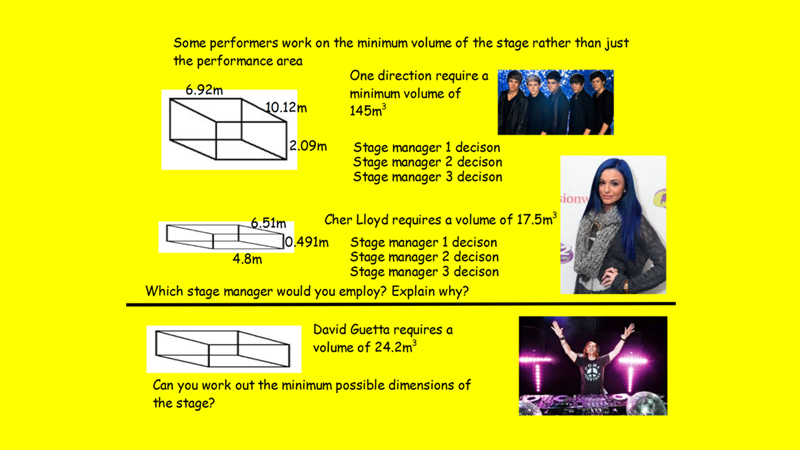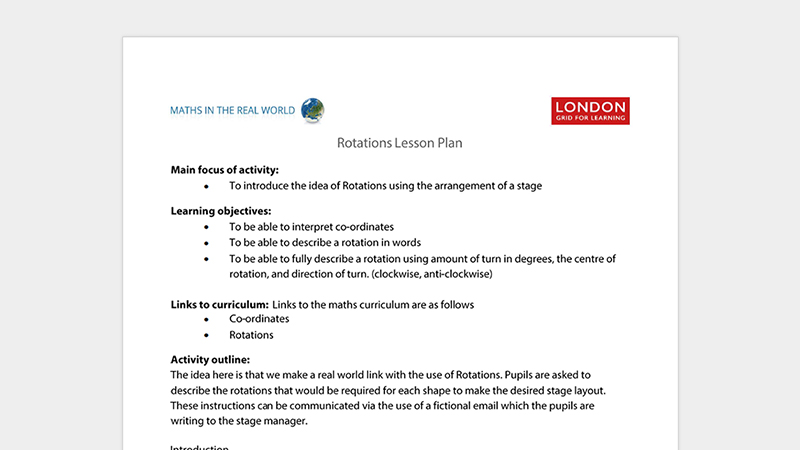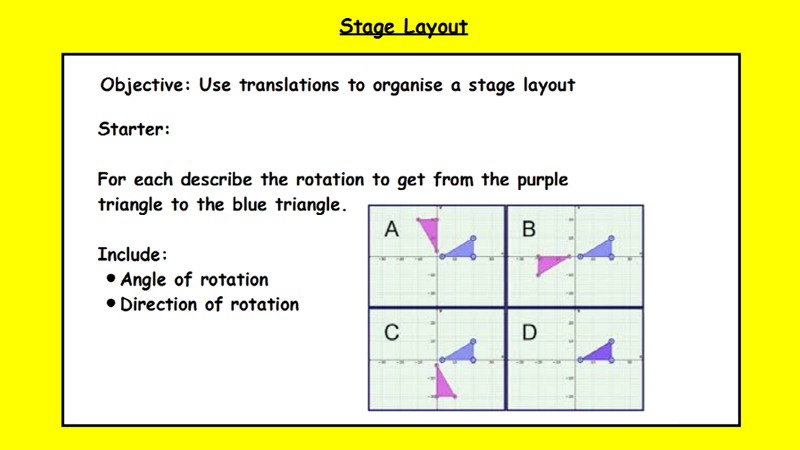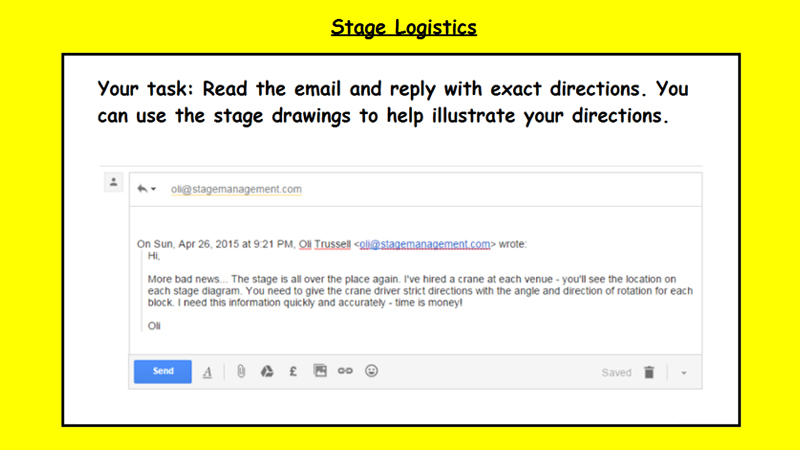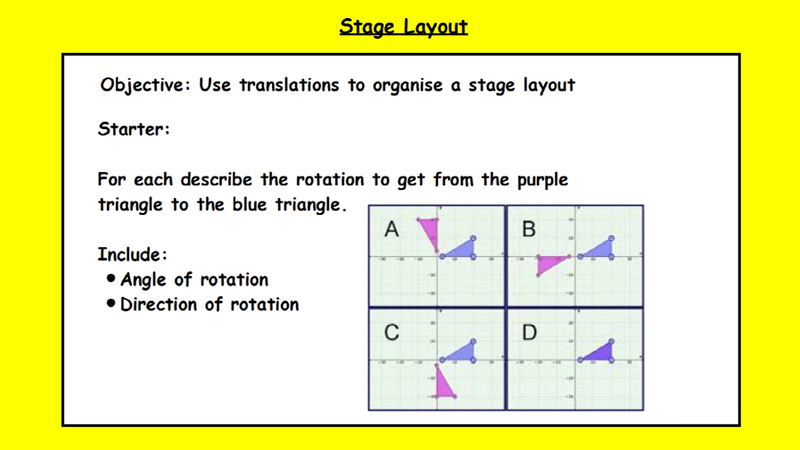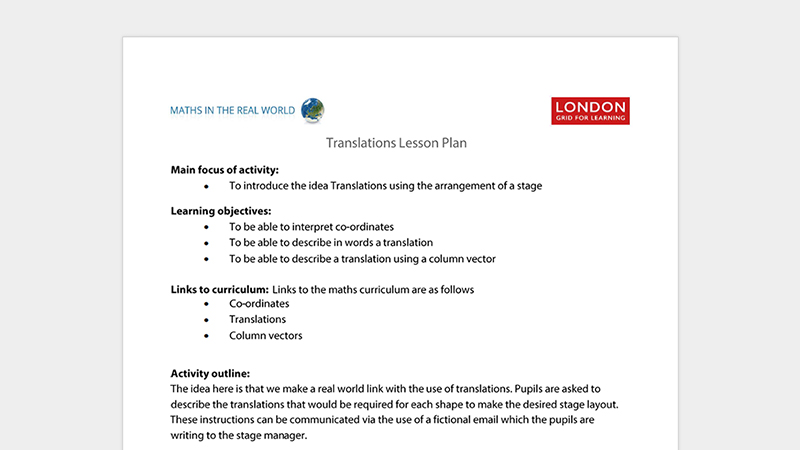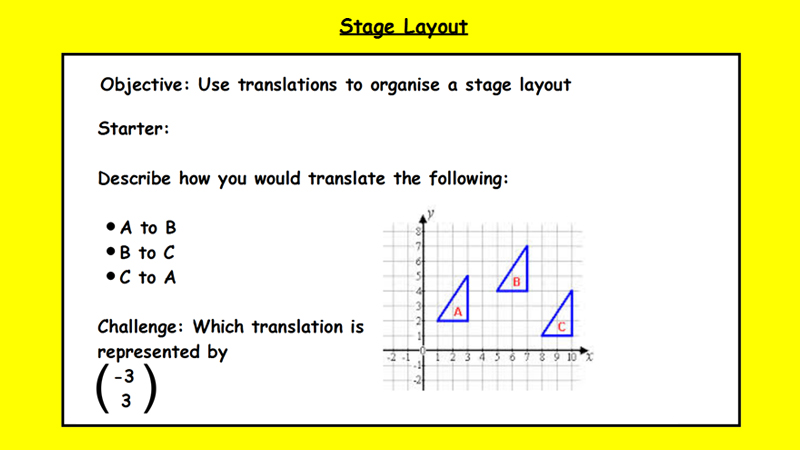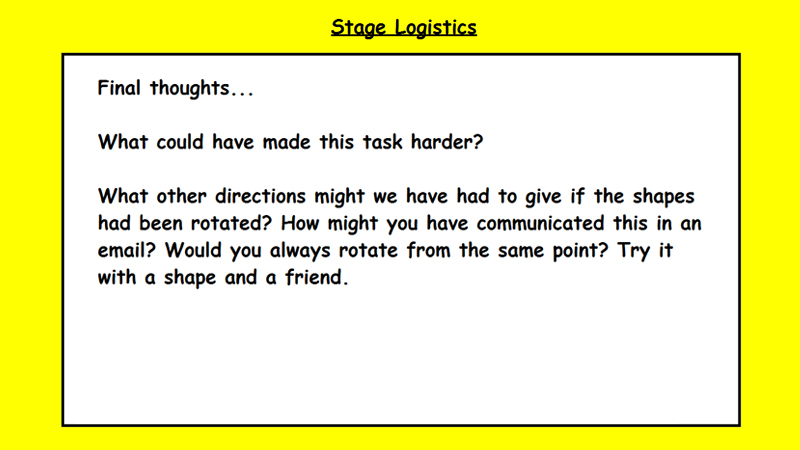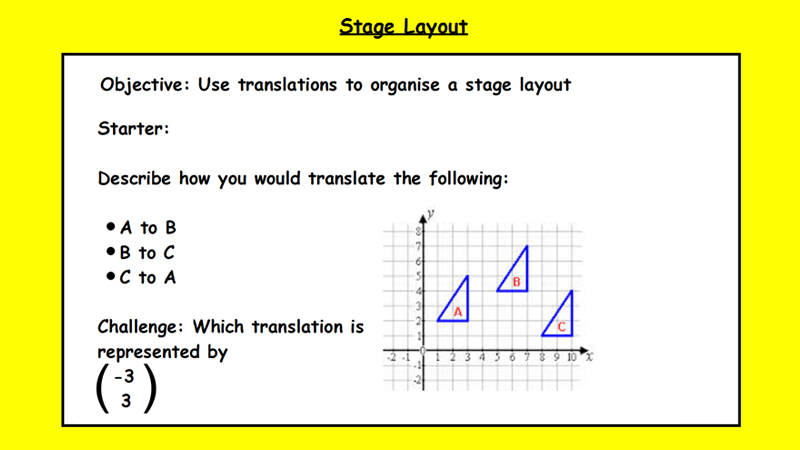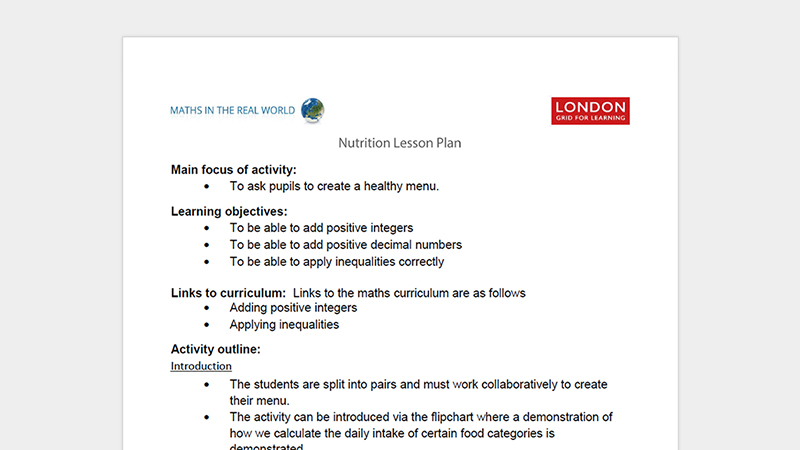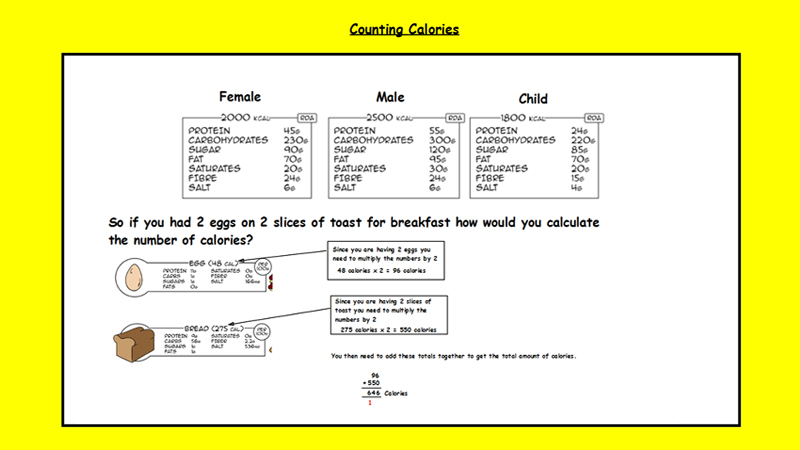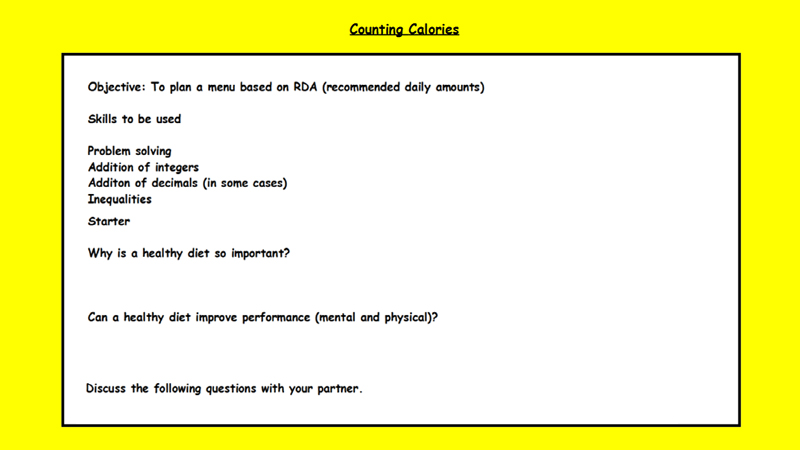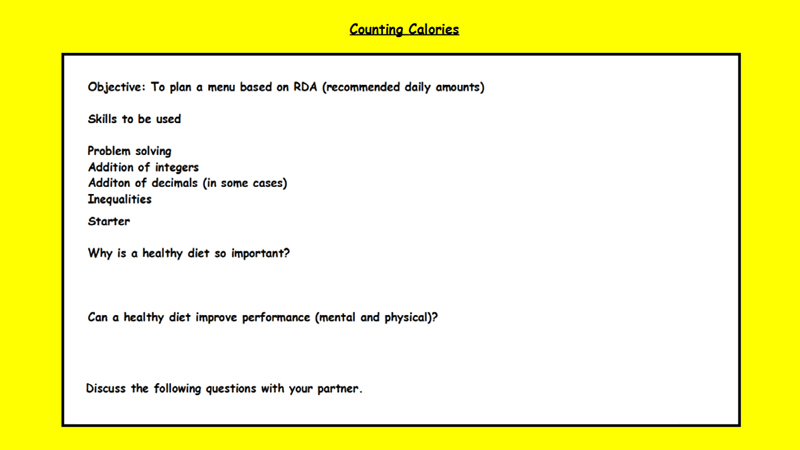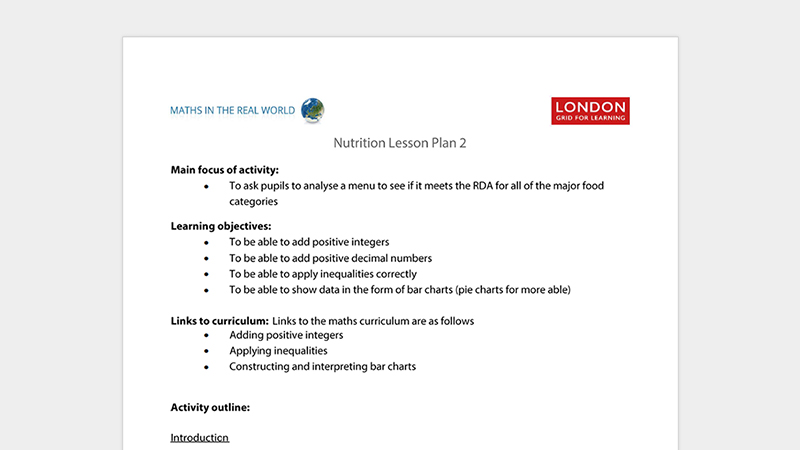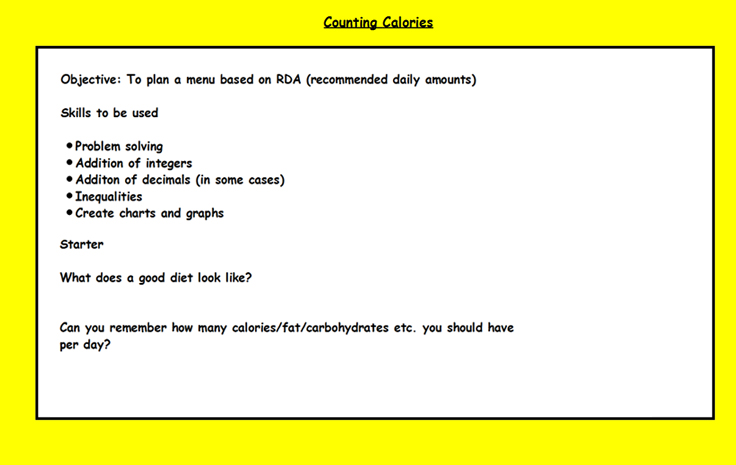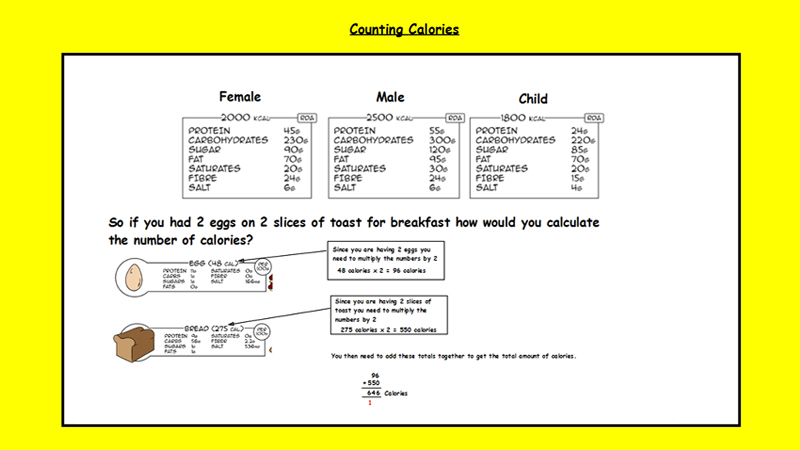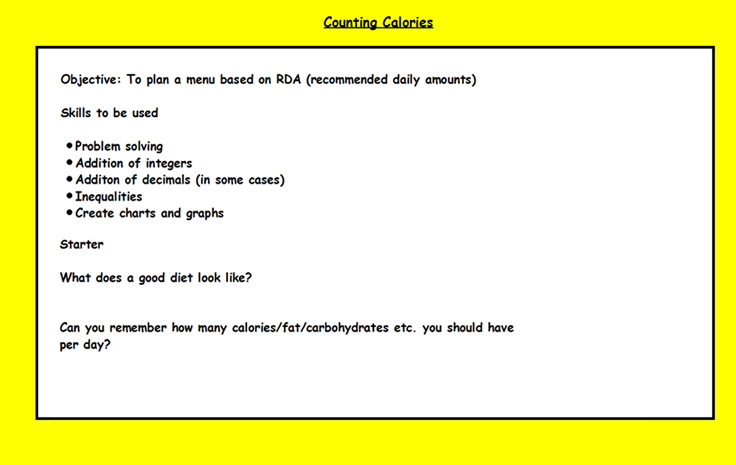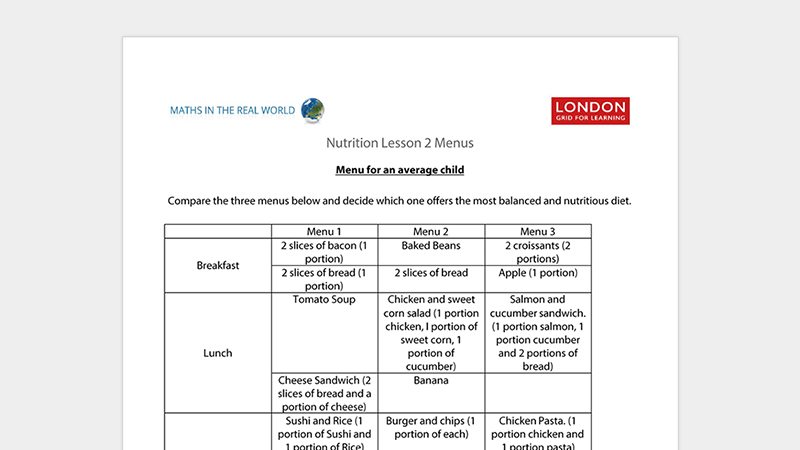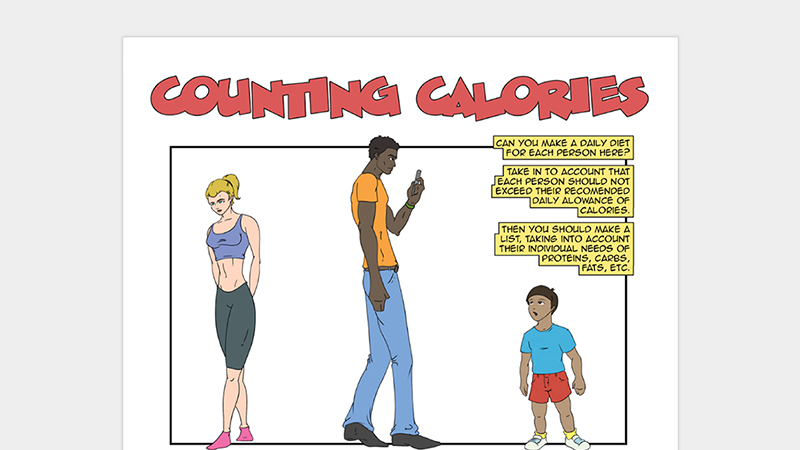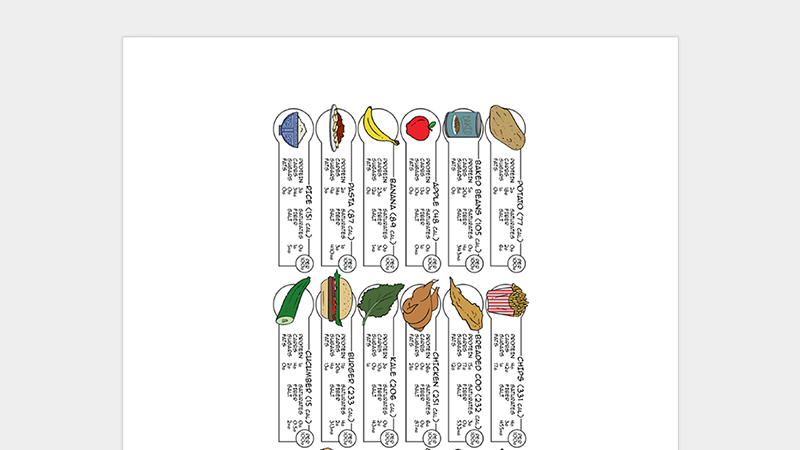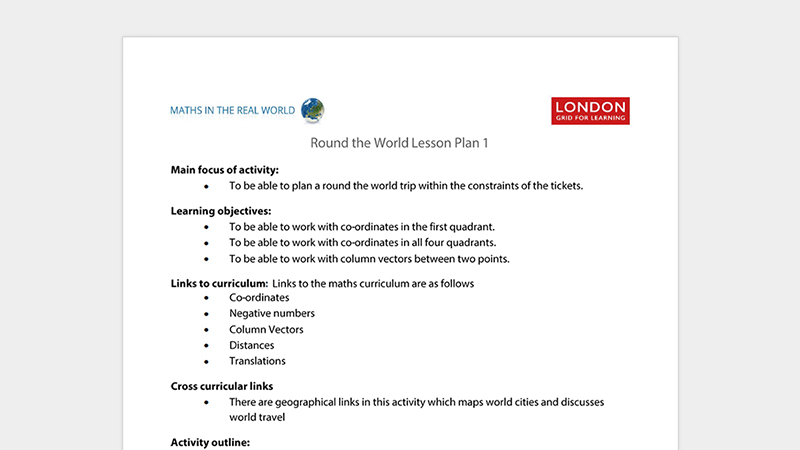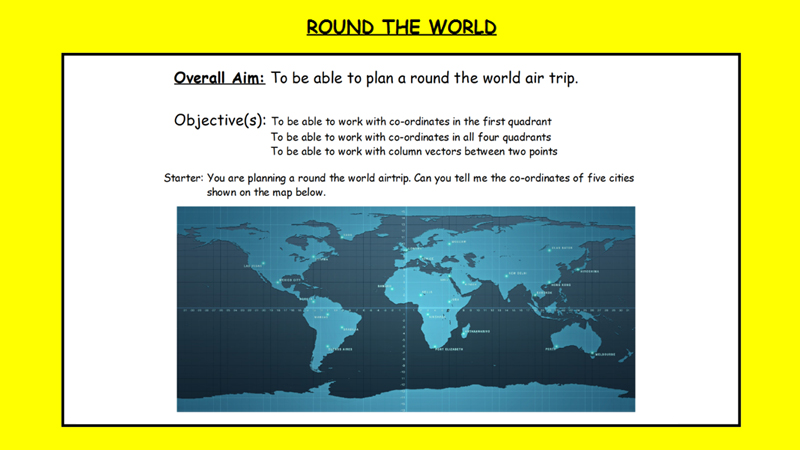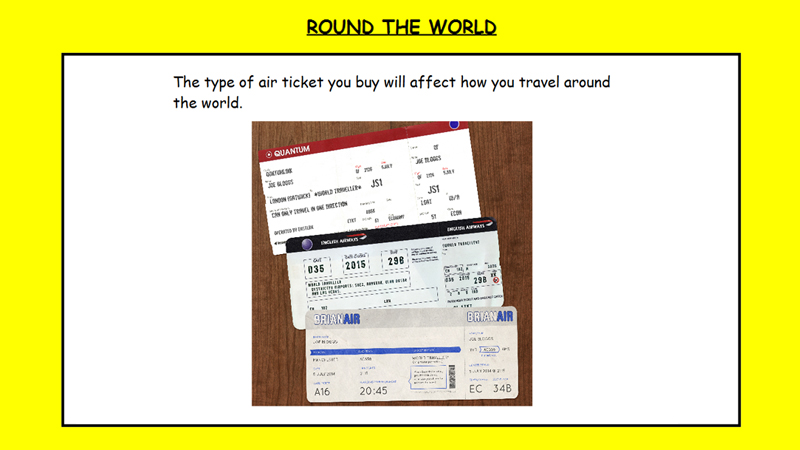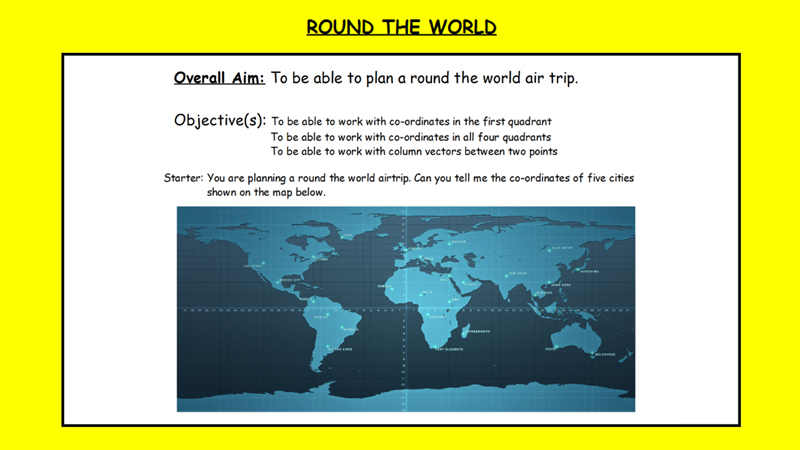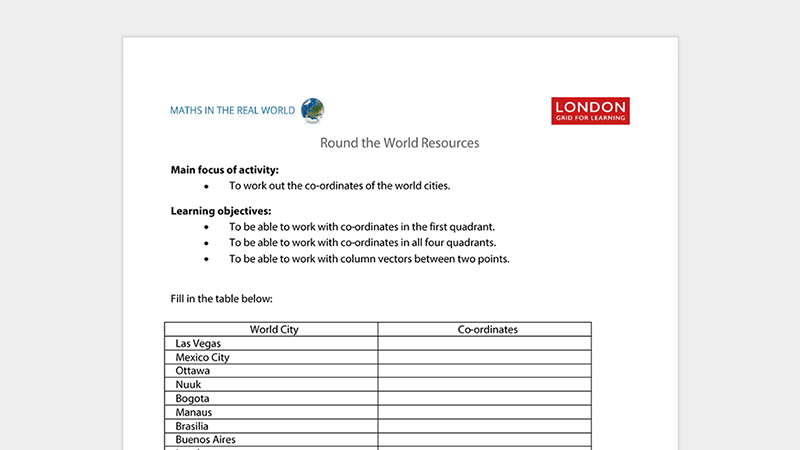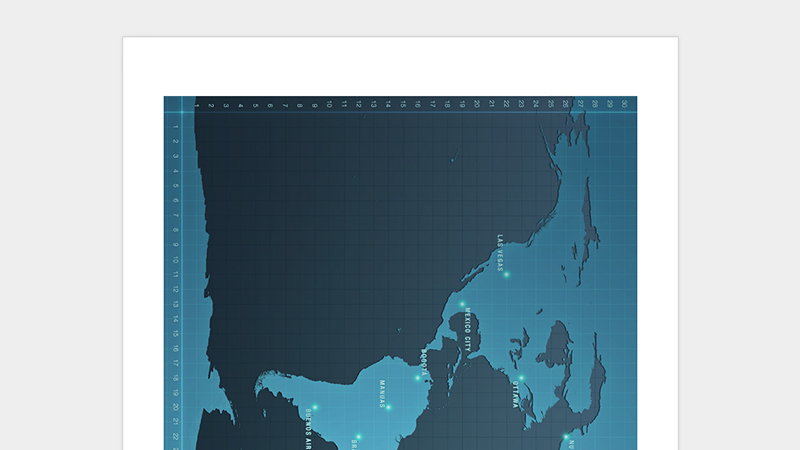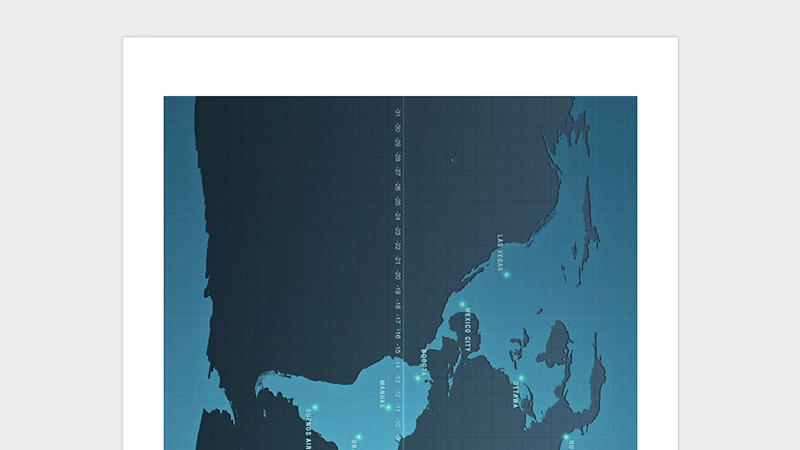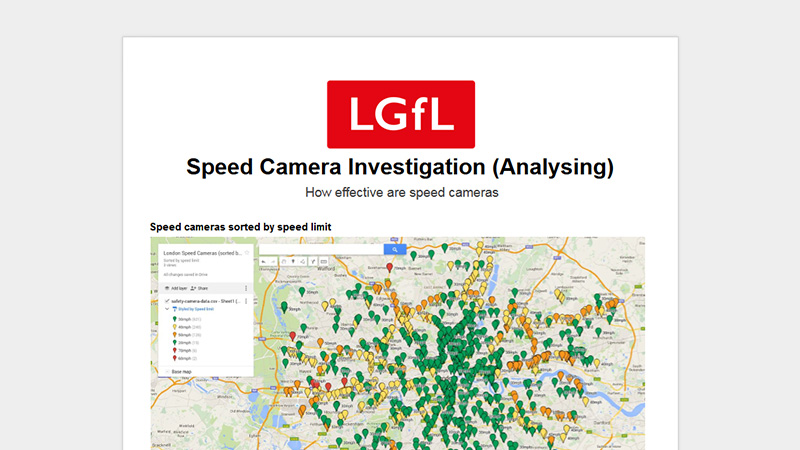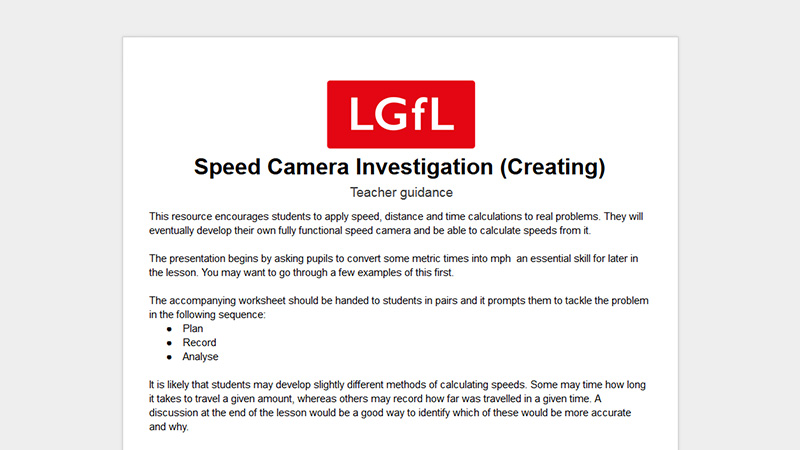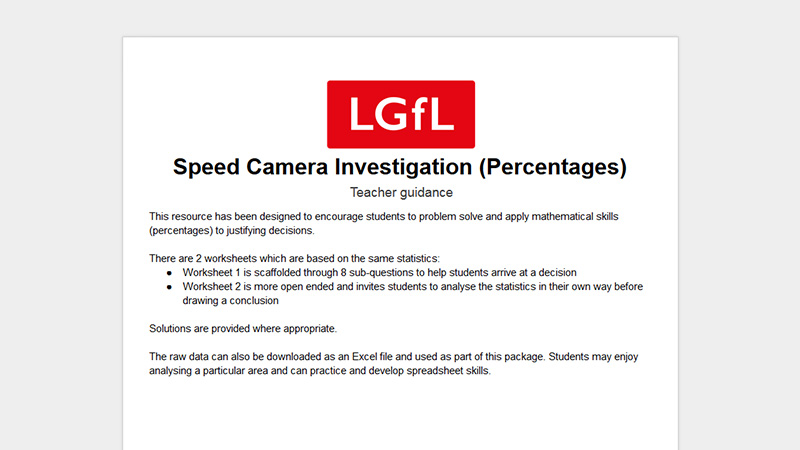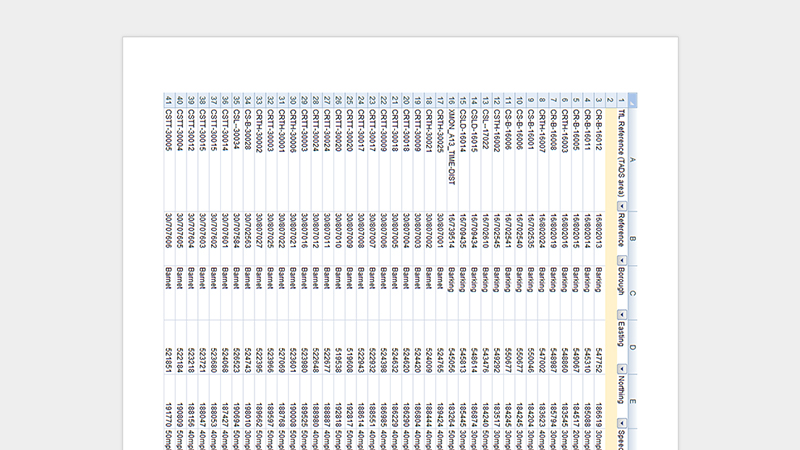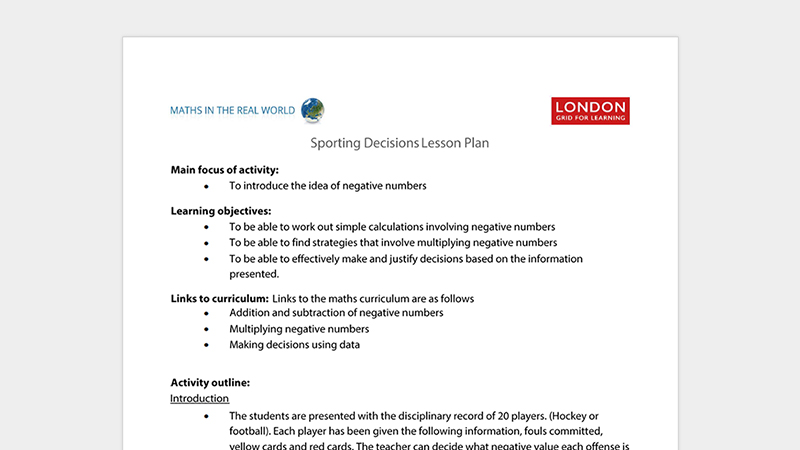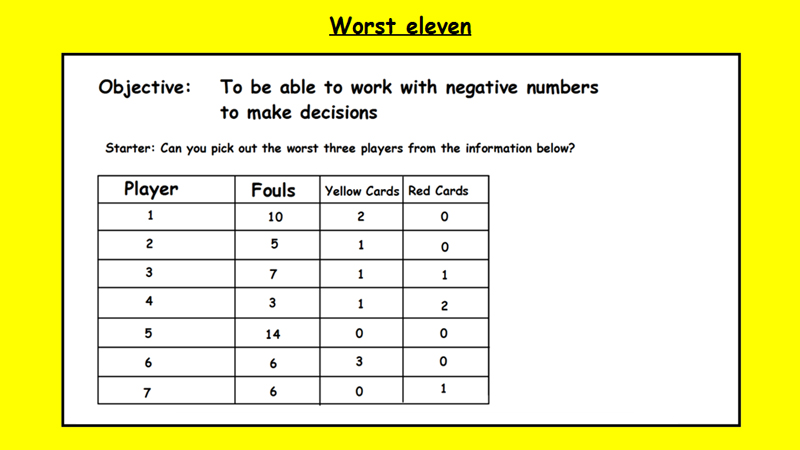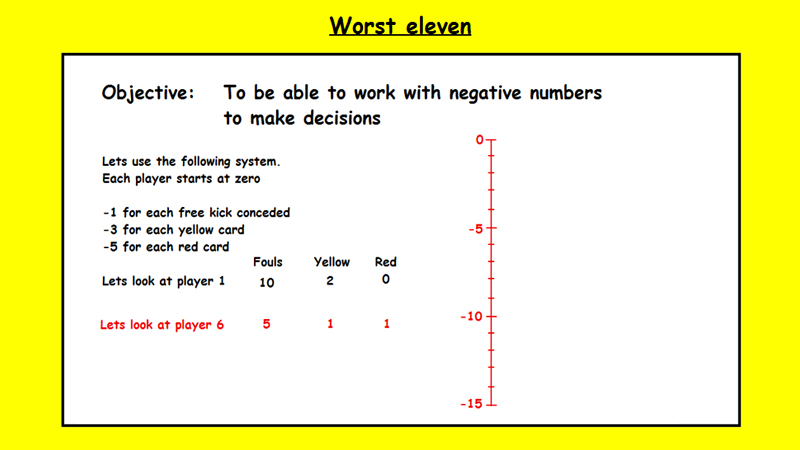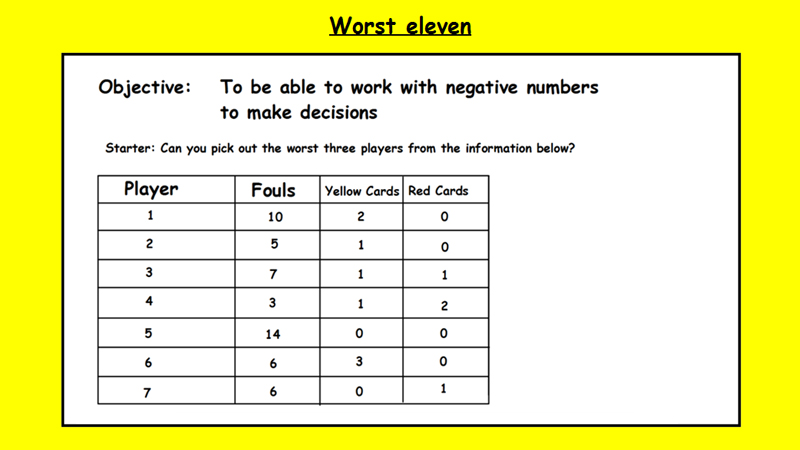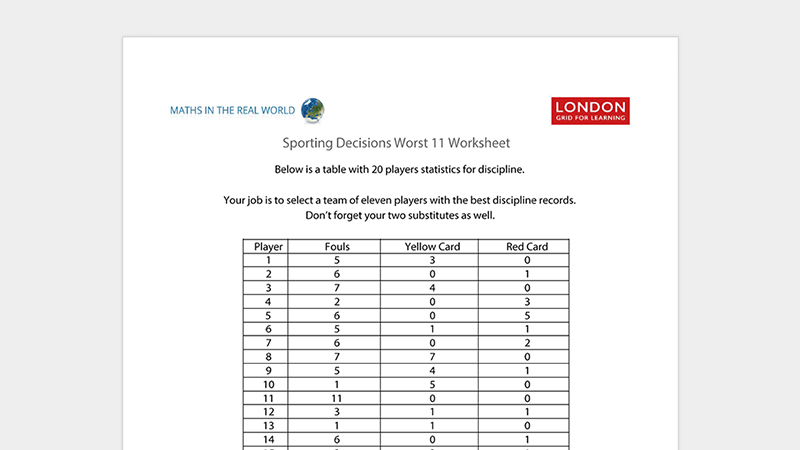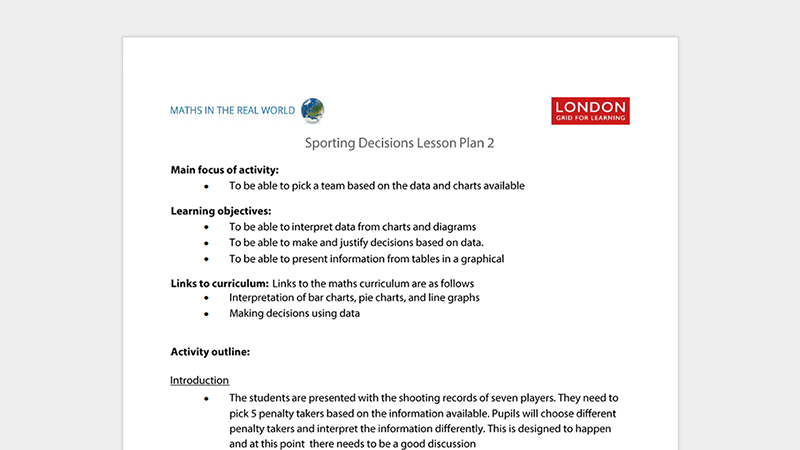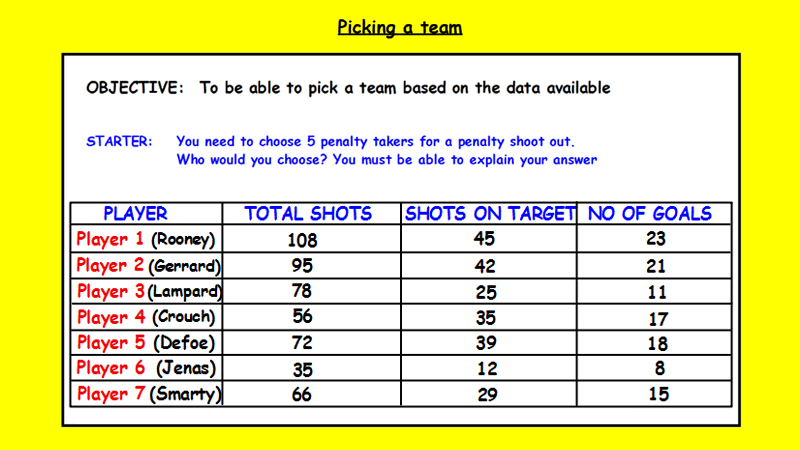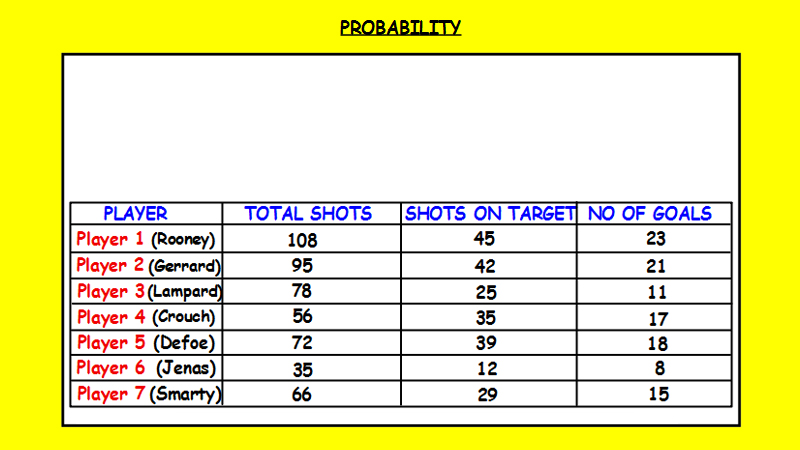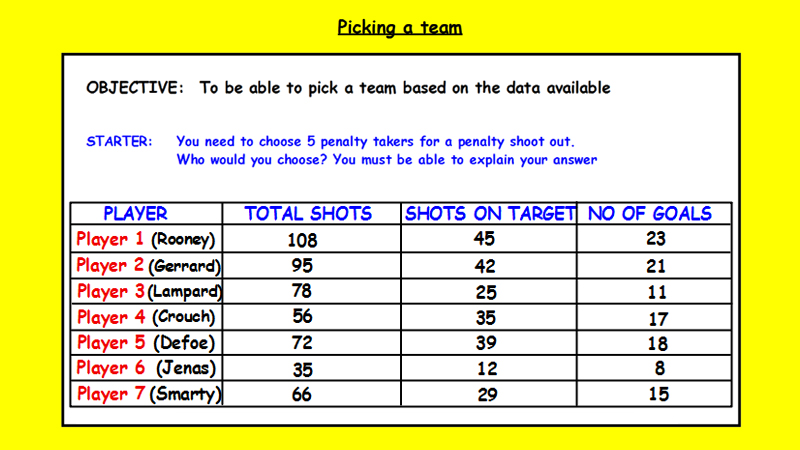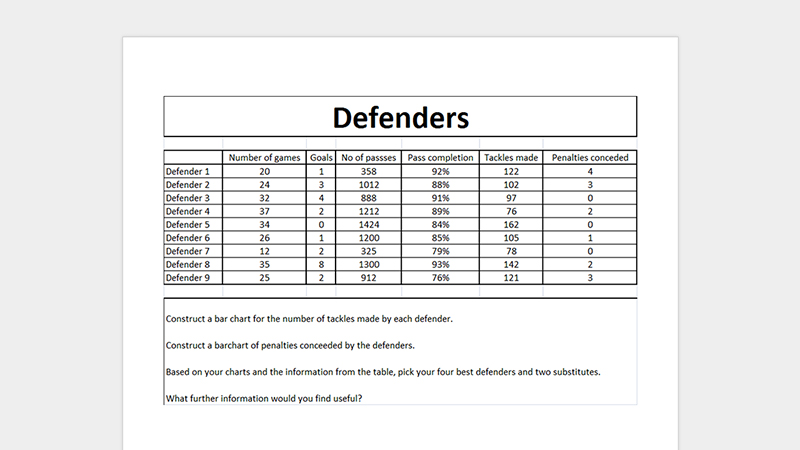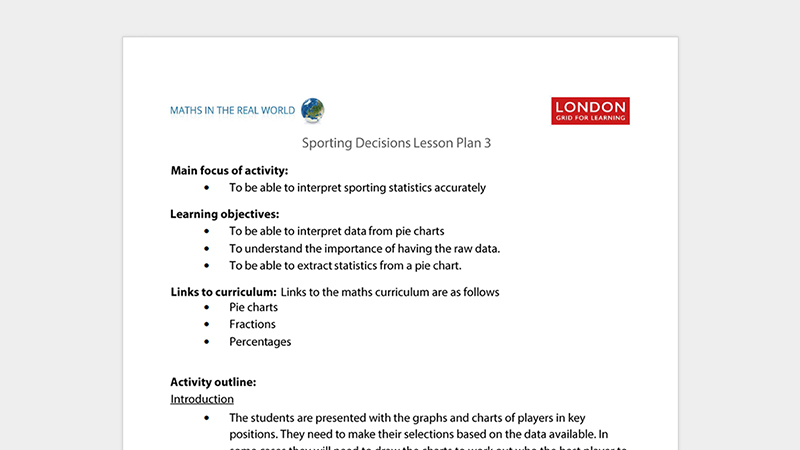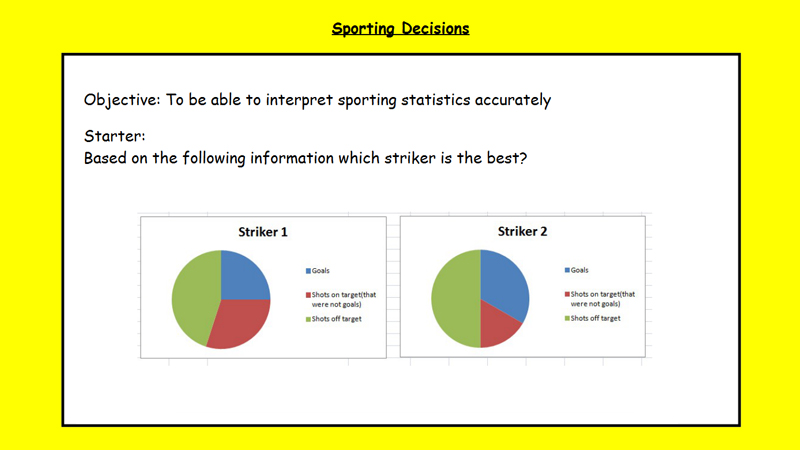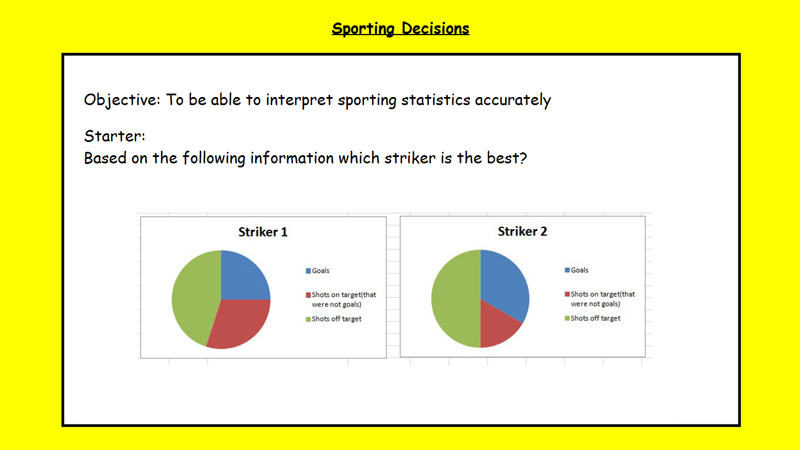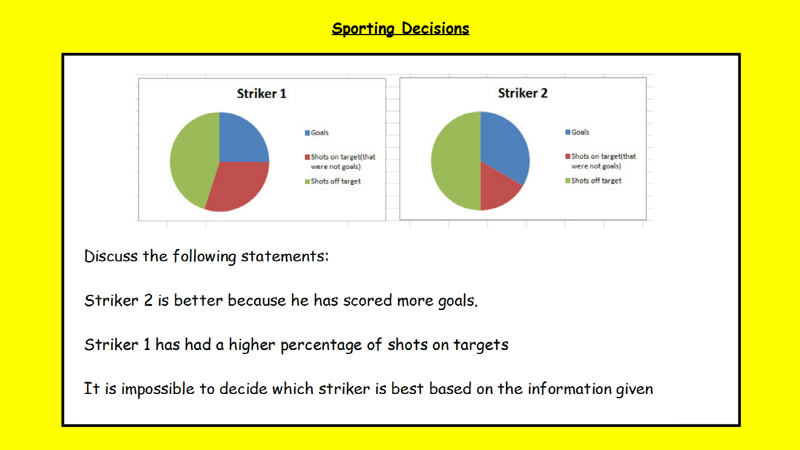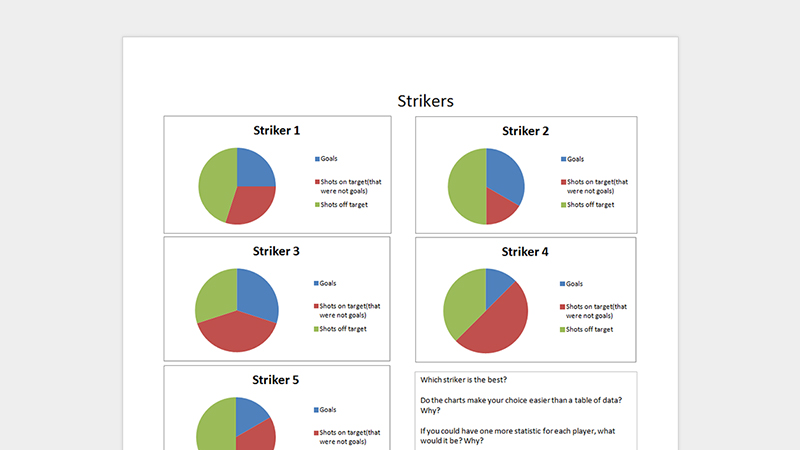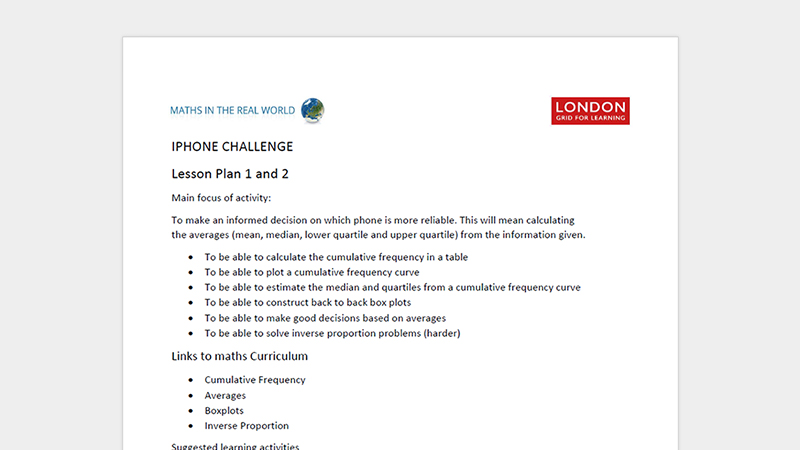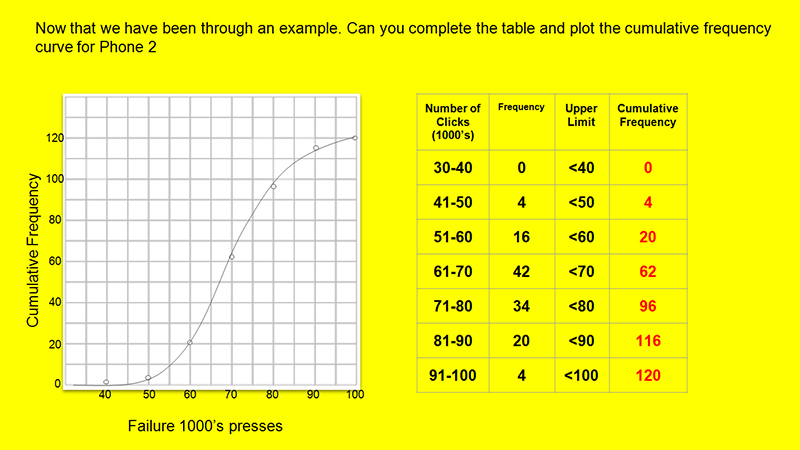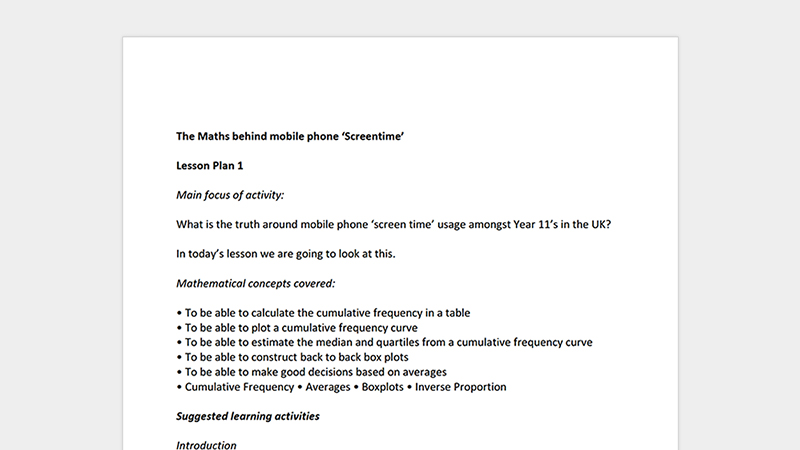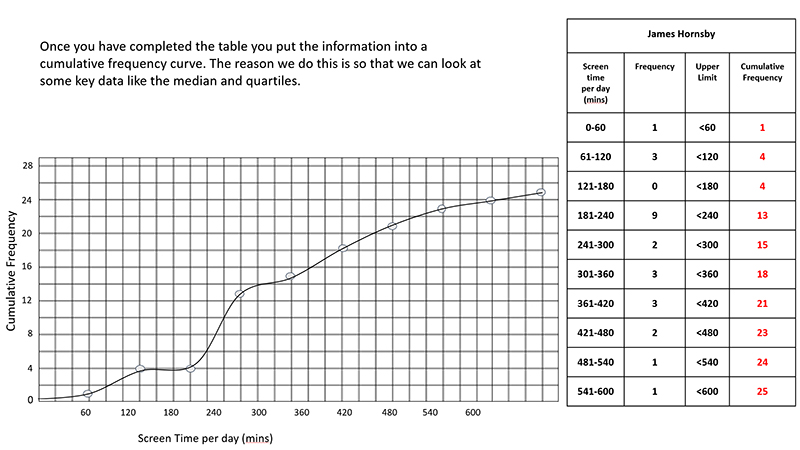Activities
Lesson 1 Plan
Algorithms
Lesson 1 Plan Google Drive Link
Algorithms
Lesson 1 Presentation
Algorithms
Lesson 1 Google Drive Link
Algorithms
Lesson 1 Flipchart
Algorithms
Lesson 1 Notebook
Algorithms
Lesson 1 Share to Google Classroom
Algorithms
Lesson 2 Plan
Algorithms
Lesson 2 Plan Google Drive Link
Algorithms
Lesson 2 Presentation
Algorithms
Lesson 2 Google Drive Link
Algorithms
Lesson 2 Flipchart
Algorithms
Lesson 2 Notebook
Algorithms
Lesson 2 Share to Google Classroom
Algorithms
Lesson 3 Plan
Algorithms
Lesson 3 Plan Google Drive Link
Algorithms
Lesson 3 Presentation
Algorithms
Lesson 3 Google Drive Link
Algorithms
Lesson 3 Flipchart
Algorithms
Lesson 3 Notebook
Algorithms
Lesson 3 Share to Google Classroom
Algorithms
Six people worksheet
Algorithms
Arrow worksheet
Algorithms
Blank Grid for Students worksheet
Algorithms
Perimeter Plan
Arena and Events
Perimeter Presentation
Arena and Events
Perimeter Flipchart
Arena and Events
Perimeter Notebook
Arena and Events
Perimeter Compound Shapes worksheet
Arena and Events
Perimeter Easier Rectangles worksheet
Arena and Events
Perimeter Harder Rectangles worksheet
Arena and Events
Area Plan
Arena and Events
Area Presentation
Arena and Events
Area Flipchart
Arena and Events
Area Notebook
Arena and Events
Area Compound Shapes worksheet
Arena and Events
Area Easier Rectangles worksheet
Arena and Events
Area Harder Rectangles worksheet
Arena and Events
Volume Plan
Arena and Events
Volume Presentation
Arena and Events
Volume Flipchart
Arena and Events
Volume Notebook
Arena and Events
Volume worksheet
Arena and Events
Rounding Plan
Arena and Events
Rounding Presentation
Arena and Events
Rounding Flipchart
Arena and Events
Rounding Notebook
Arena and Events
Rotations Plan
Arena and Events
Rotations Presentation
Arena and Events
Rotations Flipchart
Arena and Events
Rotations Notebook
Arena and Events
Translations Plan
Arena and Events
Translations Presentation
Arena and Events
Translations Flipchart
Arena and Events
Translations Notebook
Arena and Events
Lesson 1 Plan
Nutrition
Lesson 1 Presentation
Nutrition
Lesson 1 Flipchart
Nutrition
Lesson 1 Notebook
Nutrition
Lesson 2 Plan
Nutrition
Lesson 2 Presentation
Nutrition
Lesson 2 Flipchart
Nutrition
Lesson 2 Notebook
Nutrition
Menus worksheet
Nutrition
Counting Calories A worksheet
Nutrition
Counting Calories A worksheet
Nutrition
Lesson 1 Plan
Round the World
Lesson 1 Plan Google Drive Link
Round the World
Lesson 1 Presentation
Round the World
Lesson 1 Presentation Google Drive Link
Round the World
Lesson 1 Flipchart
Round the World
Lesson 1 Notebook
Round the World
Resource Pack
Round the World
Resource Pack Google Drive Link
Round the World
Resource Pack Share to Google Classroom
Round the World
Earth Map Grid 1 Quadrant
Round the World
Earth Map Grid 4 Quadrants
Round the World
Tickets
Round the World
Analysing
Speed Camera Investigation
Analysing
Speed Camera Investigation
Creating
Speed Camera Investigation
Percentages
Speed Camera Investigation
Creating a speed camera Presentation
Speed Camera Investigation
Data
Speed Camera Investigation
Data Google Drive Link
Speed Camera Investigation
Data Share to Google Classroom
Speed Camera Investigation
Lesson 1 Plan
Sporting Decisions
Lesson 1 Presentation
Sporting Decisions
Lesson 1 Flipchart
Sporting Decisions
Lesson 1 Notebook
Sporting Decisions
Lesson 1 worksheet
Sporting Decisions
Lesson 2 Plan
Sporting Decisions
Lesson 2 Presentation
Sporting Decisions
Lesson 2 Flipchart
Sporting Decisions
Lesson 2 Notebook
Sporting Decisions
Lesson 2 worksheet
Sporting Decisions
Lesson 3 Plan
Sporting Decisions
Lesson 3 Presentation
Sporting Decisions
Lesson 3 Flipchart
Sporting Decisions
Lesson 3 Notebook
Sporting Decisions
Lesson 3 worksheet
Sporting Decisions
Supporting video
Exploring the Maths behind sporting decisions
Lesson 1 Plan
iPhone Challenge
Lesson 1 Presentation
iPhone Challenge
Lesson 1 Flipchart
iPhone Challenge
Lesson 2 Plan
iPhone Screentime
Lesson 2 Presentation
iPhone Screentime
Supporting video
iPhone Challenge